Smart TV App
Development Guide
Everything You Should Know
The journey of Smart TV app development can be a long and hard journey. The good news is that by the end of this Guide, you’ll have a clear roadmap to navigate the complexities, avoid common pitfalls, and make informed decisions—potentially saving months of work and costly mistakes. So grab a coffee, settle in, and let’s get started.
The Smart TV Landscape
Smart TVs are now a standard in households worldwide, providing direct access to streaming services, on-demand content, and interactive applications. As television consumption continues to shift toward connected devices, Smart TV applications have become an essential part of the media ecosystem.
Why Smart TV Apps Matter
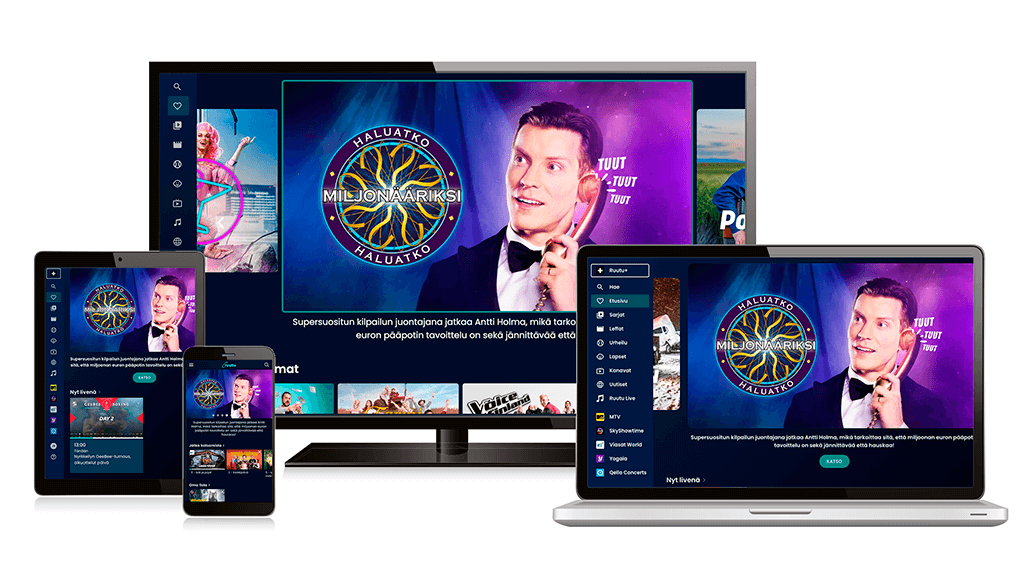
With the decline of traditional broadcasting, businesses and content providers must adapt to the growing Smart TV user base. The big screen remains highly relevant; for example, according to Youtube CEO Neal Mohan, more users watch YouTube on a Big Screen TV than on mobile in the US. Developing a Smart TV app ensures access to a broad audience and allows services to be delivered efficiently in a format optimized for large screens.
Purpose of This Guide
This guide provides a practical overview of the Smart TV app development process. It covers key considerations such as development approaches, platform fragmentation, UX design, testing, and launch strategies. The goal is to help decision-makers understand the challenges and requirements of building a Smart TV app.
This guide assumes that you already have a defined app concept and business model. It does not cover topics like idea generation, monetization strategies, or concept validation.
Understanding Smart TV App Development
Key Platforms and Operating Systems
Smart TV app development requires consideration of multiple platforms, each with its own operating system, development tools, and submission process. The most common platforms include:
- Samsung Tizen
- LG webOS
- Android TV (Google TV)
- Roku
- Amazon Fire TV
Each platform has unique SDKs, APIs, and hardware requirements, making cross-platform development more complex than mobile or web applications. Developers must factor in these differences to ensure compatibility.
📌 More on Smart TV operating systems: Smart TV OS Overview
How Smart TV Apps Differ from Traditional Apps
Unlike mobile ecosystems where two dominant platforms (iOS and Android) control the market, Smart TV development is highly fragmented.
Developing for Smart TVs comes with unique constraints compared to mobile or web applications.
The most important differences include:
Remote-Based Navigation
- Unlike touchscreens or mouse inputs, Smart TV apps rely on remote controls, meaning navigation must be simple, with clear focus states and minimal required actions per screen.
Large-Screen Optimization, the 10 foot UI design
- UI elements must be designed for readability from a distance, ensuring clear fonts, high contrast, and appropriately spaced interactive elements.
- Unlike mobile apps, Smart TV interfaces are fixed to specific resolutions rather than being fully responsive. However, apps still need to account for:
- Safe zones to prevent content from being cut off due to overscan.
- Different display and video playback resolutions (e.g., Full HD, 4K, 8K) to ensure UI elements scale properly and all users get the best possible video quality without issues.
Different hardware specifications and performance levels across TV models.
- Many Smart TVs have limited processing power compared to mobile devices, requiring apps to be optimized for smooth performance.
- Storage space can be restrictive, so apps must be lightweight and manage caching efficiently.
Bandwidth and Content Delivery
- Streaming performance depends on varying network conditions, meaning apps must handle buffering, adaptive bitrate streaming, and fallback solutions.
Platform-Specific Constraints
- Some platforms have custom UI frameworks that developers must follow (e.g., Roku’s SceneGraph).
- Voice control, gestures, and external input devices may need to be considered based on the platform and target audience.
- Differing requirements for app approval and submission.
A well-designed Smart TV app ensures smooth performance, intuitive navigation, and an optimal viewing experience, despite these constraints.
Choosing the Right Development Approach
Selecting the right development approach is a critical decision in Smart TV app development. The choice affects budget, feature flexibility, long-term scalability, and device reach. In practice, many projects use a combination of approaches. Below are the most common methods, along with their advantages and limitations.
1. Building a Custom App with an In-House Team
Developing an app in-house provides full control over the project but requires specialized expertise in Smart TV platforms. Most companies do not have dedicated Smart TV developers, making this option uncommon unless a company is deeply invested in OTT services.
📌 Key considerations:
- Requires a team with Smart TV-specific development, UX, testing experience, and access to a device testing lab. Most in-house labs are limited compared to comprehensive ones with hundreds of real devices. Testing can also be outsourced.
- Well-suited for companies with a long-term commitment to Smart TV applications.
- High initial cost but full ownership of the code and infrastructure.
2. Building a Custom App via Outsourcing

Many companies choose to outsource Smart TV app development to specialized partners with proven expertise. This ensures access to optimized development processes, tools, and Smart TV-specific best practices, reducing time-to-market and improving quality. A strong project manager, UX team, developers, and testing resources are key to a successful outsourced project.
📌 Key considerations:
- Specialized Smart TV development firms have optimized workflows, tools, and best practices, making the process more efficient than building in-house.
- Costs depend on the project scope but are often more efficient than maintaining an in-house team.
- Access to a large-scale testing lab with real devices, ensuring compatibility across different models and manufacturers.
- Experience with Smart TV app stores and platform-specific release processes, avoiding common approval delays.
- Flexibility in scaling—if the project requires more resources, additional experts can be added without major delays.
- Minimizes risks related to team member changes—if a key person leaves, the outsourced team can ensure continuity without disruption.
- The company can focus on content, concept development, design, and business strategy, rather than technical challenges.
3. Using a No-Code/Low-Code App Builder
Some platforms offer no-code or low-code solutions for Smart TV apps. While these tools provide a fast and easy way to create an app, they come with significant limitations in terms of customization and platform compatibility.
📌 Key considerations:
- Limited features and design flexibility compared to custom-built solutions.
- May restrict integration with 3rd party systems like analytics and targeted advertising platforms, personalization, and custom video players.
- Typically not suitable for long-term scalability.
4. Using an Off-the-Shelf OTT Platform
Some OTT platforms include a mandatory client/front-end as part of their service. While this simplifies deployment, it also limits control over the user experience and platform reach.
📌 Key considerations:
- Predefined UI and feature set with limited customization.
- May not support specific features like custom DRM, analytics, or unique monetization models.
- Device compatibility depends on the platform’s predefined list of supported TVs.
5. Hybrid Approach: Combining Different Solutions
A hybrid approach combines a mix of custom-built and pre-existing solutions. This could mean:
- A custom front-end with an existing OTT backend, allowing for greater flexibility while reducing backend development costs.
- An app builder front-end with a custom backend, balancing ease of development with necessary backend integrations.
📌 Key considerations:
- More control over UX and branding than a fully off-the-shelf solution.
- Allows for better device reach and platform-specific optimizations.
- Still requires custom development, integration work, and thorough testing.
Budget Considerations and Business Impact
Regardless of the development approach, budget and business models play a major role. Key cost factors include:
- The number of supported platforms and their model years, regional variations, and software versions.
- Customization needs (UI, Ads, DRM, analytics, and other integrations).
- Long-term maintenance and support requirements.
- App store submission and compliance costs for different platforms.
- Testing costs—ensuring compatibility across a wide range of Smart TV devices.
- Streaming infrastructure and CDN costs, if handling large-scale video content delivery.
Regardless of the development method, testing is critical to ensure a smooth user experience across all target devices.
Technical Approaches to Smart TV App Development
Choosing the right technical development approach is crucial for ensuring performance, compatibility, and maintainability across Smart TV platforms. There are three main approaches:
- Native Development – platform-specific, offering the highest level of performance and customization.
- Cross-Platform Development – a single codebase that works across multiple platforms.
- Hybrid Solutions – a mix of both approaches to balance flexibility and efficiency.
Each has its own benefits and trade-offs, depending on the project scope, budget, and long-term strategy.
Native Development for Individual Platforms
Native development involves building separate apps for each Smart TV platform, such as Tizen (Samsung), webOS (LG), Android TV, Roku, and Fire TV. This allows developers to take full advantage of each platform’s specific APIs, SDKs, and system capabilities.
📌 Key considerations:
- Maximum performance and customization, as the app is built specifically for each platform.
- Better access to platform-specific features, such as voice controls, deep OS integrations, and proprietary video players.
- Higher development and maintenance effort, as separate codebases are required for each platform.
- Dependence on the original platform provider, a high risk that changes in the platform code will result in changes in the application code as well
- Longer time-to-market due to the need to develop, test, and update multiple platform-specific versions.
Native development is best suited for complex Smart TV applications where performance and deep platform integration are critical.
Cross-Platform Development
Cross-platform development uses a single codebase to create apps that run on multiple Smart TV platforms. This is achieved through cross-platform modular frameworks that enable developers to write once and deploy across different operating systems.
📌 Key considerations:
- Faster development time and lower costs, as most of the code is shared across platforms.
- Easier maintenance, since updates can be applied to multiple platforms at once.
- May require platform-specific adjustments, as not all native features are easily accessible through a cross-platform framework.
- Potential performance trade-offs, depending on how well the framework optimizes for each platform.
📌 More on How Sofia Digital uses a Unified Smart TV App development framework »
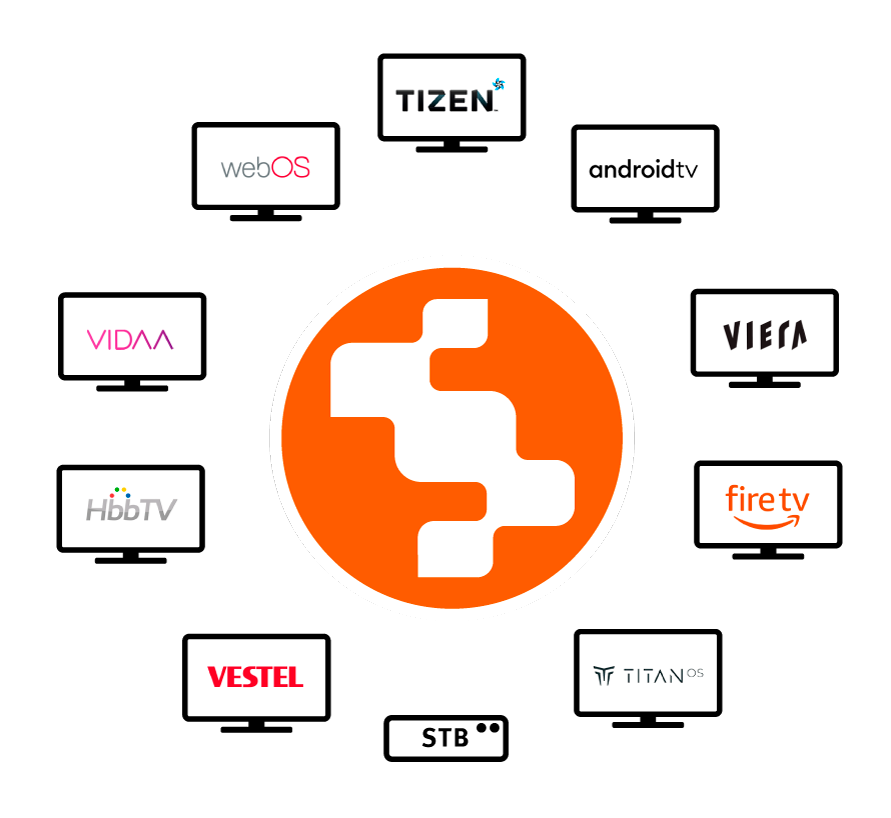
Hybrid Solutions
A hybrid approach combines elements of both native and cross-platform development, allowing flexibility in how different components are built.
📌 Key considerations:
- Can combine a native video player with a cross-platform UI, offering performance where it matters most.
- Balance between development speed and customization, depending on project needs.
- Common in projects where a third-party backend is used, but a custom frontend is required.
Hybrid solutions are often used when an OTT backend or an app builder provides some functionality, but additional customization and optimization are needed for the frontend or integrations.
Selecting a Player for Your Service
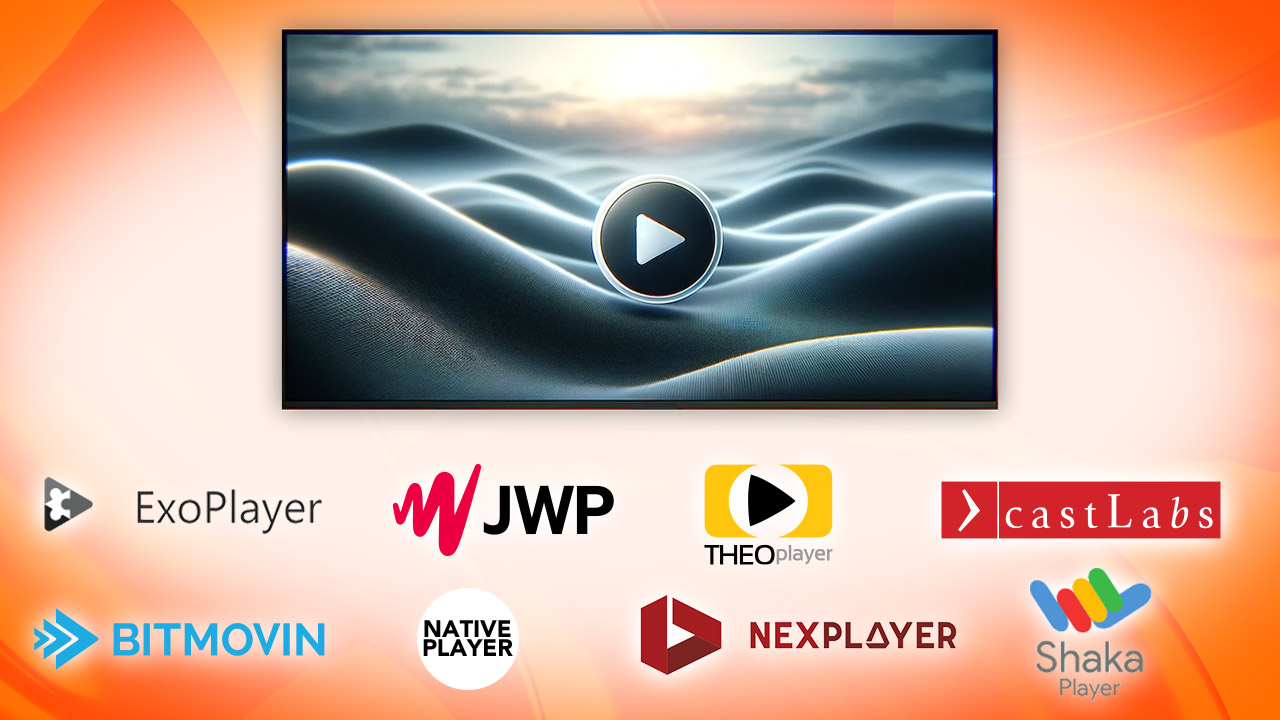
The video player is one of the most critical components of a Smart TV app. It directly affects content playback quality, performance, and user experience. Selecting the right player ensures seamless streaming across different platforms, while a poor choice can lead to buffering issues, compatibility problems, and frustrated users.
Types of Video Players for Smart TV Apps
There is no one-size-fits-all solution—each player type has trade-offs in customization, cost, and performance.
1. Native Players
Built-in players (e.g., HTML5 video element for native browser playback, ExoPlayer for AndroidTV, and AVPlayer for AppleTV) are optimized for their respective platforms but lack deep customization options.
✔ Best for: Apps that rely on platform-optimized playback and don’t need advanced customization.
✖ Limitations: Limited UI modifications, platform-specific constraints, and may lack advanced DRM features.
2. Free/Open-Source Players
Popular options like Shaka Player, Video.js, Dash.js and HLS.js provide flexibility but require customization for Smart TV platforms.
✔ Best for: Developers who need more control over playback behavior and can handle additional development effort.
✖ Limitations: Performance depends on implementation; may lack official support for some Smart TV platforms.
3. Commercial Players
Paid solutions (e.g., THEOplayer, Bitmovin, JW Player) provide multi-DRM support, analytics, and cross-platform compatibility.
✔ Best for: Services that prioritize fast deployment, stability, and professional support.
✖ Limitations: Licensing costs and some limitations in UI customization beyond built-in configurations.
4. Custom Players (Multi-Player Handling)
A custom player setup is required when no single player can meet all platform and content requirements. Some platforms lack robust native players, while others restrict DRM handling or codec support. Multi-player setups allow:
- Different playback engines to be used based on platform or content type.
- Custom-built UIs for a consistent user experience across platforms.
- Optimized DRM and adaptive streaming, ensuring high playback quality.
Developing a custom player or handling multi-player scenarios requires deep expertise in streaming protocols, DRM, and platform constraints. Without experience, issues often arise post-launch—when fixing them is costly. In many cases, an experienced Smart TV development partner is the best way to ensure a stable, high-performing playback experience that meets both technical and business requirements.
📌 Example: Sofia Digital’s custom player, optimized for multiple platforms and complex playback needs.
Key Considerations When Choosing a Video Player
The right player must balance technical performance, platform compatibility, and future scalability.
- Platform compatibility – Ensures smooth playback across different platforms.
- DRM and security – Supports Widevine, PlayReady, FairPlay, or other encryption standards.
- Streaming protocols – HLS, DASH, or other adaptive streaming technologies for stable playback.
- Performance optimization – Fast load times, efficient buffering, and smooth navigation.
- UI customization – Ability to modify the player interface to fit branding and UX needs.
- Analytics integration – Tracking playback performance, buffering events, and user interactions.
A well-optimized player enhances performance, protects content, and ensures long-term compatibility across devices. Since player behavior can vary significantly across different hardware and software environments, testing on real target devices is crucial to ensure reliability and seamless user experience. One of the more advanced options is to implement a middle-layer in the backend, i.e. a DASH / HLS manifest and playlist manipulator serving the different player clients with optimized and compatible playback formats. This also opens up a lot of targeted advertisement opportunities.
Making the Right Choice
Selecting a player isn’t just about features—it’s about ensuring long-term performance, maintainability, and platform stability. Making the right choice requires expertise in streaming protocols, DRM systems, and video backends, as well as an understanding of how different Smart TV platforms handle video playback. Just as important is knowing the app’s specific requirements and the target TV devices, ensuring a seamless experience for users.
For many companies, developing a player in-house isn’t feasible due to technical complexity. An experienced Smart TV development partner can help avoid costly mistakes while ensuring optimal playback quality, platform compatibility, and future scalability.
📌 More on selecting a Smart TV player: Choosing a Video Player for Smart TV Development
UX Design for Smart TV Apps

User experience (UX) plays a critical role in Smart TV applications, significantly impacting usability, engagement, and overall viewer satisfaction. A poorly designed Smart TV app can frustrate users, leading to abandonment, while a well-optimized UX ensures seamless content discovery and navigation.
Recommended Practices for Smart TV UX Design
Designing Smart TV apps requires a different approach than mobile or web applications. Unlike touch-based or mouse-driven interfaces, Smart TVs rely on remote control navigation, large-screen readability, and optimized performance to ensure a seamless user experience.
Key UX Considerations for Smart TV Apps
- Remote-Control-Based Navigation – Users interact with the app using directional keys (up/down/left/right) instead of touch or a mouse. Navigation must be logical, predictable, and efficient, with clear focus states, consistent arrow key behavior, and intuitive back/return key handling. The app should also remember the last position in each screen to improve usability.
- Large-Screen Readability – Smart TVs follow the 10-foot UI design principle, meaning text, buttons, and UI elements must be legible from a distance (3–5 meters). Proper font size, contrast, and spacing are crucial for accessibility.
- Fixed Layouts Instead of Responsive Design – Unlike mobile and web apps, Smart TV UIs use fixed resolutions, but they must still account for:
- Safe zones to prevent content cutoff due to overscan.
- Multiple display resolutions (Full HD, 4K, 8K) for a consistent viewing experience.
- Simplicity and Efficiency – A minimalist UI ensures fast navigation. Cluttered designs, excessive animations, and unnecessary complexity slow down interactions and frustrate users.
- Minimized User Input – Typing on a Smart TV is cumbersome, so use autofill, voice search, or QR code pairing with mobile devices where possible.
- Optimized Performance – TVs generally have lower processing power than mobile devices, so UI elements should be designed for quick responses and smooth transitions.
- Testing on Real Devices – Emulators do not accurately reflect actual Smart TV performance. Testing on real hardware ensures proper layout scaling, navigation behavior, and responsiveness.
📌 More on designing Smart TV UX: How to Design UI/UX for Smart TV Apps
📌 More on Smart TV UX challenges: Smart TV UX/UI Design Challenges
📌 More on Smart TV UI and UX testing: Smart TV UI and UX Testing – Is Your Service Usable?
How Development Approach Affects UX
The chosen development approach influences UX flexibility:
- Custom-built apps provide full control over UX, allowing for platform-specific optimizations.
- Cross-platform frameworks require careful handling of navigation and layout consistency across different platforms.
- App builders and off-the-shelf solutions may have limited design flexibility, restricting branding, animations, or UI customizations.
Regardless of the development approach, a well-designed UX is essential for ensuring an intuitive and enjoyable Smart TV experience.
📌 More on Sofia Digital’s Smart TV UI/UX expertise: Smart TV & HbbTV UI/UX Design
Testing: A Critical Part of Smart TV App Development

Testing is one of the most essential yet often underestimated parts of Smart TV app development. Unlike mobile or web applications, Smart TV apps must function across a fragmented landscape of platforms, device models, and OS versions. Failing to test thoroughly can lead to poor user experiences, app crashes, or even rejection from app stores.
Why Smart TV App Testing is More Complex Than It Seems
Smart TVs come with varying hardware capabilities, input methods, and platform-specific quirks. Unlike mobile ecosystems where a handful of major devices dominate the market, Smart TV manufacturers release new models yearly, each with different firmware and performance levels.
Challenges in Smart TV testing include:
✔ Platform fragmentation – Samsung Tizen, LG webOS, Android TV, Roku, Fire TV, and others have different SDKs and system behaviors.
✔ Remote control navigation – UI behavior must be tested to ensure smooth directional navigation and focus management.
✔ Performance variations – Some TVs have limited processing power, affecting loading times and playback stability.
✔ Firmware updates or the lack of them – While firmware updates do happen in SmartTVs as well, they are still a relatively rare occurrence. So, in SmartTV environment you need to be prepared to support long obsoleted browsers for years to come, but also prepare for an update when they happen!
Testing on Real Devices vs. Emulators
Many Smart TV development kits offer emulators, but these are not a substitute for real-device testing. Emulators cannot replicate real-world conditions, such as:
- Remote control latency and input handling.
- Actual network conditions affecting streaming performance.
- Platform-specific UI behavior and rendering issues.
Testing on real Smart TV devices ensures that the app performs as expected in actual usage scenarios. Make also sure you utilize all the debugging features offered by the SmartTV platform.
Outsourcing Testing: Experience and Comprehensive Lab Matter
Given the complexity of Smart TV testing, many companies outsource testing to experienced Smart TV specialists with access to a wide range of real devices.
📌 Why outsourcing to specialists makes a difference:
- Smart TV testing requires long experience – Common issues are not always obvious, and expertise in platform-specific debugging is crucial.
- A comprehensive testing lab is key – Testing across hundreds of real devices ensures that your app works across different brands, OS versions, and hardware generations.
- Faster issue identification and resolution – A dedicated testing team can quickly detect compatibility issues, ensuring faster time-to-market.
📌 Why testing matters: Guide to Testing Smart TV Apps – Best Practices
Releasing (Launching) the Smart TV App

The launch phase of a Smart TV app is often more complex than expected. Even if development has been handled in-house, the submission, approval, and release process can present challenges. Each platform has its own requirements, certification steps, and approval timelines, making prior experience with the process a significant advantage.
Smart TV App Store Submissions: What to Expect
Unlike mobile app stores, Smart TV platforms have strict technical and content requirements, often requiring manual review processes before approval.
- Samsung Tizen, LG webOS, Android TV, Roku, and Fire TV each have unique certification and compliance steps.
- Approval timelines vary—some platforms may take weeks if issues arise.
- Unexpected rejections are common due to undocumented platform-specific rules.
Why Experience and Industry Contacts Matter
Having prior experience with Smart TV platform approvals can make a significant difference in the speed and success of an app’s launch.
- Direct platform contacts and insider knowledge can help navigate approval roadblocks faster.
- Understanding of non-public platform guidelines allows for proactive compliance, reducing rejections.
- Preemptive testing and certification checks ensure a smoother process.
Post-Launch Considerations
Releasing an app doesn’t mean the work is done. Ongoing monitoring and updates are required to maintain performance and user satisfaction.
✔ Monitor analytics and crash reports to detect any post-launch issues.
✔ Prepare for firmware updates, as TV manufacturers roll out frequent changes that can affect app behavior.
✔ Plan for bug fixes and feature updates to keep the app competitive.
Marketing and Promotion: A Quick Note
A successful launch isn’t just about getting approved—it also requires getting users to discover the app. Smart TV apps often benefit from:
- App store placements and featured listings (where possible).
- Cross-promotion through existing streaming services or platforms.
- A strong user onboarding experience with free content bundles to drive engagement from the first launch.
A Well-Planned Release Saves Time
A smooth launch requires careful preparation, real-world testing, and insider knowledge of the approval process. Without these, the risk of delays, rejections, or post-launch issues increases.
📌 More on the launch process: Smart TV App Launch Process
Support: Ensuring Long-Term Stability

Launching a Smart TV app is just the beginning—ongoing support and maintenance are crucial to keeping the app functional, secure, and aligned with platform updates. Unlike web or mobile applications, Smart TV apps operate within a fragmented ecosystem where firmware updates, device limitations, and new platform requirements can introduce unexpected issues.
A well-planned support and maintenance strategy ensures that the app remains stable across different TV models, operating systems, and content delivery networks.
Why Ongoing Support is Essential
✔ Firmware and OS updates – TV manufacturers frequently update their platforms, which can break existing functionality or require app adjustments.
✔ Bug fixes and performance improvements – No app is perfect at launch. Continuous updates ensure a smooth user experience.
✔ New content and feature rollouts – Smart TV apps must evolve with user expectations and industry trends.
✔ Compliance with app store policies – Platforms like Samsung, LG, and Android TV occasionally update their compliance requirements, necessitating changes.
Service Level Agreements (SLA) and Response Time
To ensure reliability, many businesses establish Service Level Agreements (SLA) for their Smart TV applications. A well-defined SLA includes:
- Guaranteed response times for issue resolution.
- Regular performance monitoring to detect potential failures before they impact users.
- Emergency support for critical issues such as app crashes or playback failures.
Handling Push and Hotfix Updates for Smart TV Apps
Smart TV app updates are not as straightforward as mobile or web updates. Since TV manufacturers control platform updates, certification requirements, and firmware releases, pushing updates requires a well-structured update process.
A Unified Smart TV App Development Framework or single codebase approach can significantly simplify maintenance and updates by allowing:
- A centralized codebase, reducing the need for platform-specific fixes.
- Faster deployment of new features across multiple Smart TV platforms.
- Improved stability by maintaining consistency across different hardware configurations.
- Live updates for the hosted applications, without the need to go through another QA round
The Role of a Dedicated Test Lab in Support and Updates
A proven testing process is essential for post-launch stability. New firmware versions or hardware updates can introduce unexpected compatibility issues, making it critical to test updates on real devices before rolling them out. A dedicated Test Lab also has strong relationships with all the TV operating system and platform providers.
A dedicated Smart TV test lab ensures:
✔ Pre-update testing – Before rolling out new features or bug fixes, updates must be tested across different Smart TV models and OS versions.
✔ Firmware impact analysis – Identifying whether a new manufacturer firmware update will break existing app functionality.
✔ Continuous compatibility testing – Ensuring the app remains stable as the Smart TV ecosystem evolves
📌 More on testing: Sofia Digital’s Smart TV Application Testing Services
A Smart TV App is Never "Finished"
Ongoing support, structured testing, and fast issue resolution ensure a high-quality user experience long after launch. A proactive approach to updates and maintenance prevents issues from escalating and keeps the app aligned with evolving platform requirements.
Final Thoughts
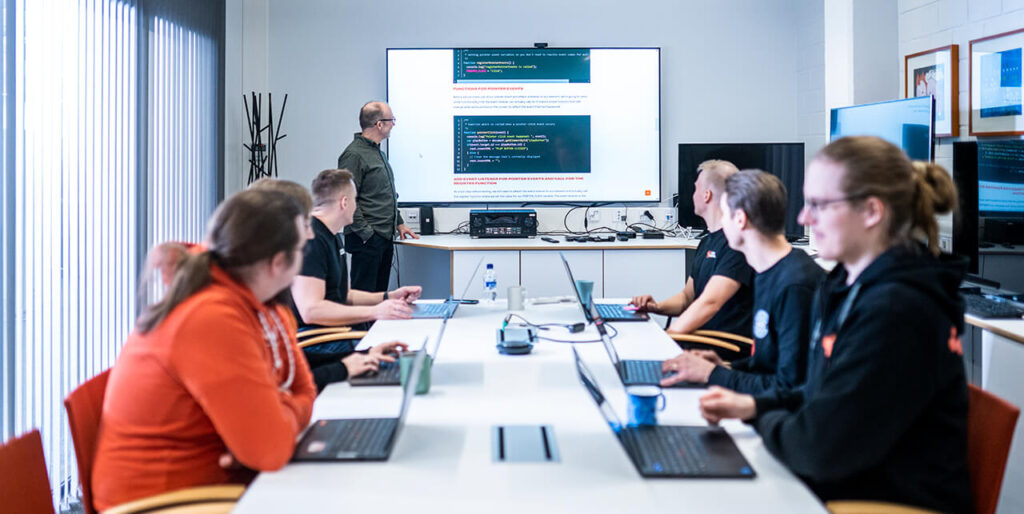
Developing a Smart TV app is more than just writing code—it requires strategic planning, platform-specific knowledge, and continuous testing to ensure a seamless experience across different devices. From choosing the right development approach to optimizing UX for large screens and ensuring compatibility through real-device testing, each phase plays a critical role in the app’s long-term success.
Ignoring testing, scalability, or platform-specific requirements can lead to costly fixes, poor user experiences, or app store rejections. The most successful Smart TV apps are those that balance strong technical foundations with a deep understanding of the user experience.
A well-planned Smart TV app is not just about development—it’s about ensuring long-term quality, usability, and adaptability in a fragmented ecosystem.
📌 Need a Smart TV development or testing partner? Learn more about Sofia Digital’s expertise.
In this article
Read More about Smart TV Application development
For further insights into Smart TV app development, design, and testing, explore these related resources:
General Info About Smart TV App Development
📌 Smart TV Operating Systems: Android TV, Tizen, webOS, Fire TV, and More
Overview of the major Smart TV platforms, their differences, and key development considerations.
📌 Designing Multiplatform Smart TV Applications
How to design Smart TV apps that work across multiple platforms while maintaining usability and performance.
📌 Designing Multiplatform Smart TV Applications – Part 2: Problems & Solutions
Common challenges in multiplatform Smart TV development and practical solutions.
Technical Development & Coding Guides
📌 How to Build Your First Smart TV Application
A step-by-step guide to developing a Smart TV app, from setup to deployment.
📌 Spatial Navigation for Smart TVs
How to implement directional navigation and focus handling for remote-controlled interfaces.
📌 How to Handle Remote Control Key Events in Smart TV Application Development
Managing remote control input events across different Smart TV platforms.
📌 Pointer Events for Smart TV Applications
Handling pointer-based interactions, such as air mice, trackpads, and touchscreen remotes.
Smart TV UX
📌 How to Design UI/UX for Smart TV Apps
Best practices for large-screen usability, readability, and remote control navigation.
📌 Smart TV UX/UI Design Challenges
Common pitfalls in Smart TV UX and how to design a user-friendly, high-performance application.
Video Players
📌 Choosing a Video Player for Smart TV Development
How to select the right video player engine based on platform compatibility, DRM requirements, and streaming performance.
📌 Step-by-Step Guide to Creating a Video Player for Smart TV Apps
A technical breakdown of building a custom video player for Smart TV applications.
📌 How to Implement a Video Player User Interface on a Smart TV App
Guidelines on designing an intuitive, accessible video player UI for Smart TVs.
Smart TV App Deployment & Testing
📌 Smart TV App Launch Process
An inside look at app submission, approval challenges, and deployment best practices for Smart TV platforms.
📌 Guide to Testing Smart TV Apps – Best Practices
A comprehensive guide covering real-device testing, performance validation, and app store certification