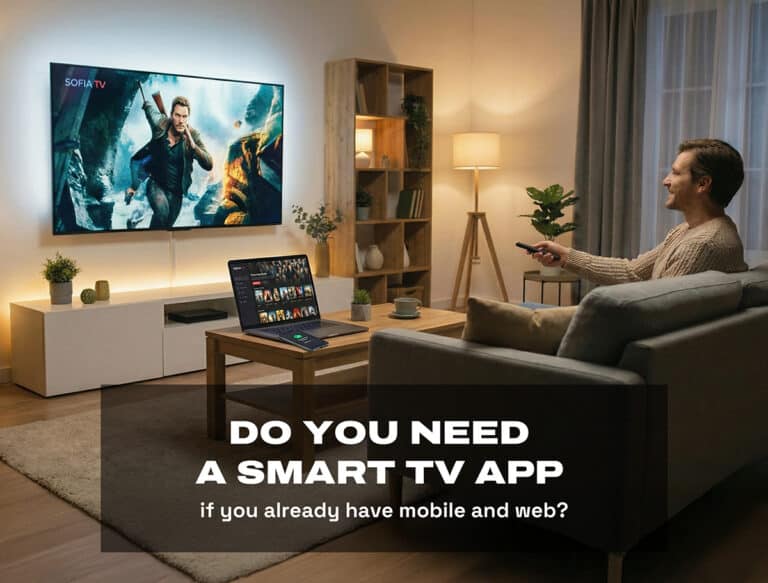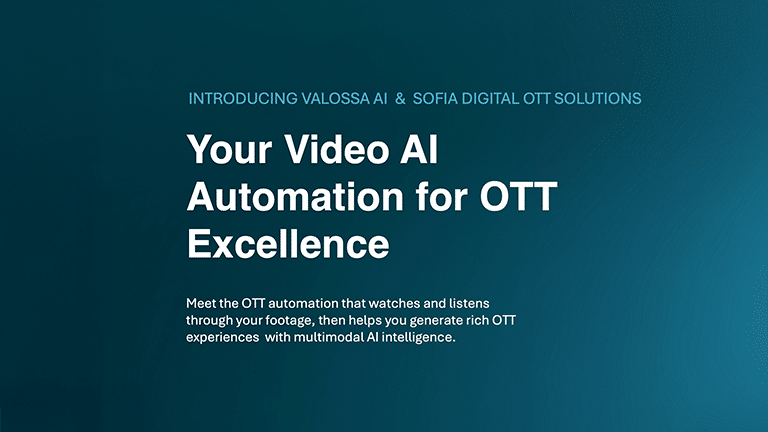In this article
Remote Smart TV app testing means testing your apps on real Smart TVs even if the devices are not near you. Instead, one accesses a shared device lab over the internet and runs tests on a real hardware that matches your target markets.
For many teams, this is the only practical way to cover the different TV brands, models, and operating system versions in the highly fragmented market of today. Building and maintaining your own 250+ device zoo is often not possible.
Key points
- Remote Smart TV app testing lets you test on real devices without building your own device lab
- Emulators and a small in-house device set are often not enough for ensuring sufficient app quality
- A large device lab with 250 plus Smart TVs improves coverage for brands, models and regional variants
- Remote access works for both manual UX testing and automated regression testing
- Using a shared lab reduces maintenance effort and speeds up Smart TV app releases
What is remote Smart TV app testing
Remote Smart TV app testing is a way to run tests on real Smart TVs located in a professional device lab. You connect over the network, control the devices remotely, and see the actual app behavior on screen.
This is different from testing with emulators or a few local devices in your office. In a remote setup, you can choose from a large pool of Smart TVs and set top boxes that match your target platforms and countries.
Typical use cases include:
- OTT and streaming service providers who need to support several Smart TV platforms
- Broadcasters and operators who run HbbTV or operator applications on different devices
- App vendors who need feedback from real devices but do not want to invest in a full device zoo
Remote testing does not replace all local testing. It complements your own smoke tests and developer checks with access to many more devices and more systematic test runs.
Why remote testing is important for Smart TV apps

Smart TV apps run on many different device types. You have different brands, operating systems, configurations, model years, and regional variants. Problems often appear only with some of these combinations.
If you test only on a few devices, you take a clear risk. Issues that slip through usually surface in production when real viewers are trying to watch content.
Remote Smart TV app testing helps you to:
- See how your app behaves on real devices in your target countries
- Find performance issues on low-end or older Smart TVs
- Catch platform specific bugs
- Verify that video streams, content protection and ad insertion work across different devices
- Check input methods, remote control behavior and focus handling on real hardware
- Verify that 3rd party libraries like analytics, ad solutions and consent management work correctly
This is important for both launch and continuous development. Each new app version, campaign or live event can change how the app behaves. Remote access to a wide Smart TV device pool makes it possible to recheck the most important scenarios before you ship.
Remote testing also helps your developers. When a bug appears on a specific TV model, you can reproduce it in a controlled lab, record video, collect logs, and work on a fix with clear evidence.
How remote Smart TV app testing works in practice
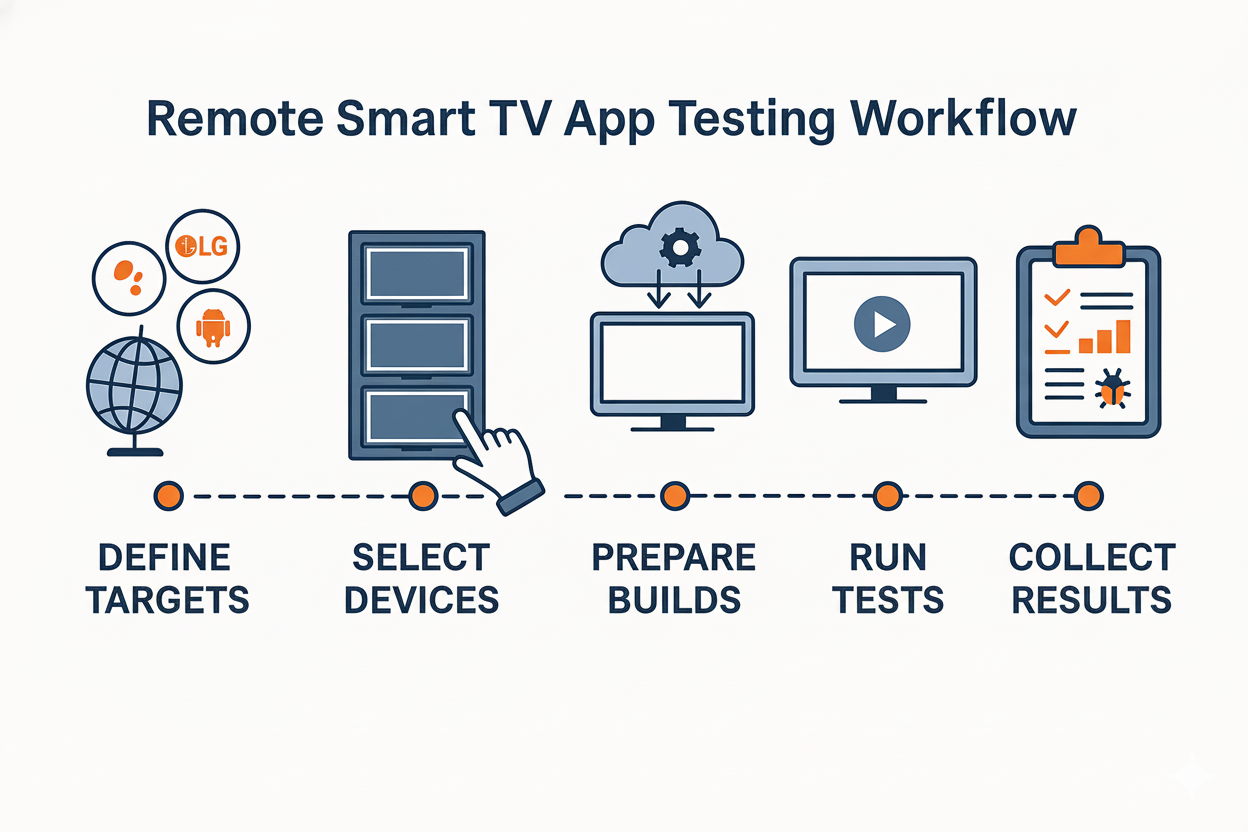
Remote Smart TV app testing connects your team to a shared device lab. Smart TVs and set top boxes are in the lab. Your team accesses them over the network.
A typical workflow looks like this:
- Define targets
You list the platforms, brands and markets that matter for your service. For example Samsung Tizen in specific years, LG webOS, Android TV operator boxes or HbbTV devices used in one country. - Select devices
From the lab inventory you select the Smart TVs and boxes that match your targets. In a large lab you can cover old and new models and see how your app behaves across generations. - Prepare builds and test data
You provide app builds, configuration, test accounts and content URLs. The lab team helps with installation, account setup and basic connectivity checks. - Run manual and automated tests
Testers and developers control the devices remotely. They run manual UX tests for navigation and layout, and automated suites for regression and long run scenarios. Test sessions can be recorded for later review. - Collect results and fix issues
The outcome is usually a mix of bug reports, screenshots, videos and performance observations. Your team uses this input to fix issues and plan retests.
Remote access means you do not need to build and maintain your own Smart TV device zoo. You use a ready lab with many real devices and focus on your app quality instead of hardware logistics.
Manual and automated testing in remote setups
Remote Smart TV app testing combines manual and automated work. Both are needed if you want reliable quality.
Manual testing focuses on how the app feels and behaves for a viewer:
- Navigation with a real remote control
- Focus handling, menus and dialogs
- Player controls and trick play
- Layout, readability and basic accessibility
- Error messages and recovery from typical failures
Automated testing focuses on repeatability and coverage:
- Regression checks for every new build
- Basic functional checks on many devices overnight
- Long run tests where the app stays active for hours
- Load and stress tests around live events or key programs
In a remote lab setup manual and automated tests use the same device pool. Testers and scripts control real hardware. This helps you see both UX details and long-term behavior on real Smart TVs, not only on emulators.
A simple way to structure the work is:
- Use manual testing for new features, UX reviews and complex issues
- Use automation for regression, smoke tests and long run scenarios
This keeps your expert testers focused on the work where human judgment matters most.
Why a large Smart TV device lab matters

Smart TV platforms look similar on paper but behave differently in practice. Even inside one platform, model year and hardware configuration make a difference.
A large Smart TV device lab gives you:
- Coverage for several platforms, brands and model years
- Old and new devices in the same test runs
- Regional models that match your target markets
- Real conditions for performance and memory behavior
In our lab we maintain more than 250 real Smart TV devices and set top boxes. This includes several generations of Samsung Tizen, LG webOS, Android TV and operator devices, as well as HbbTV receivers in different countries.
With this kind of device set you see patterns that a small in-house lab cannot show. You can:
- Compare behavior across generations of the same brand
- See how older low end devices handle your UI and streams
- Check features like DRM, subtitles and audio tracks on real receivers
- Find device specific issues before your viewers do
A large lab also reduces operational risk. When you add a new platform or market, you can extend tests to matching devices without a long hardware procurement phase.
How to choose a remote Smart TV testing partner
If you use an external lab for remote Smart TV app testing, it is useful to have clear criteria.
Key points to look at:
- Device coverage
How many real devices are available and which platforms and model years are included. Check that the lab can mirror your current and planned markets. - Experience with TV ecosystems
Ask about experience with broadcast, HbbTV, operator environments and major OTT platforms. Smart TV testing is different from mobile and web testing. - Manual and automated capabilities
Check that the lab supports both manual exploratory testing and automated regression. Ask how automation integrates with your CI/CD pipeline. - Test process and reporting
Look at how issues are reported. Good outputs include clear bug descriptions, steps to reproduce, screenshots and video evidence from real devices. - Access model
Clarify how your team can access the devices. For example, scheduled sessions with a test engineer, self service remote access or both. - Scalability
Make sure the lab can handle peak periods, such as large releases or live events that require extra test coverage.
A structured checklist helps you compare options. It also makes it easier to justify the choice inside your own organisation, since you can show how the lab supports your platforms, countries and roadmap.
Practical examples of remote Smart TV testing projects
Remote Smart TV app testing is easiest to understand through concrete cases. Below are a few typical patterns that we see in projects.
Launching a new OTT app on several Smart TV platforms
A streaming provider is preparing a new app for Samsung Tizen, LG webOS and Android TV operator boxes. Their internal team has only a few recent TV models. Remote testing in a large Smart TV lab helps them run the same test set on many years of devices, see performance on older models and verify that sign in, playback and catalog navigation work as expected.
Preparing for a high traffic live event
A broadcaster plans a major live sports event. They need to be sure that Smart TV apps keep working during peak traffic and that error handling is clear if something goes wrong. Remote testing combines long run and stress tests on real devices. The team can observe how players behave over hours, how quickly the app recovers and how different devices react to network issues.
Debugging a device specific HbbTV issue
A regional HbbTV service works well on most receivers but crashes on some models from a specific year. The service provider cannot reproduce the issue with their own hardware. In a shared lab, the exact models are available. Testers reproduce the bug, record video and logs and help the development team understand the root cause and verify the fix.
These patterns repeat across many projects. Remote Smart TV testing gives access to devices and conditions that are hard to arrange in a normal office environment.
FAQ about remote Smart TV app testing
What is remote Smart TV app testing?
Remote Smart TV app testing means testing your Smart TV applications on real devices that are located in an external lab. You connect over the network, control the devices remotely and see the actual app behavior on screen. This gives you access to a much wider device pool than you can usually host in your own office.
Why should I use remote testing instead of only emulators?
Smart TV emulators are useful for early development but they do not fully match real devices. Remote Smart TV app testing shows you performance, memory limits and small UX details on real TVs. This reduces the gap between lab results and what viewers see at home.
How many Smart TV devices do I need for reliable app testing?
There is no single number that fits every service, but reliable Smart TV app testing usually requires tens of devices across platforms and model years. A lab with more than 250 devices makes it possible to select a realistic subset for each project and extend coverage when your service grows to new markets. The key point is to cover your most important platforms, generations and regions with real hardware.
How does remote Smart TV app testing work in day to day use?
In daily work you schedule remote sessions or book devices through an agreed process. You or your test partner install new app builds, run manual checks and automated suites, then collect reports and logs. The setup can be integrated into your CI so that key tests run automatically when you create new builds.
Can Smart TV app testing be fully automated?
Smart TV app testing can be heavily automated but not fully. Automation is strong in regression, smoke tests and long run scenarios. Manual testing is still needed for UX evaluation, accessibility checks and complex problem solving. A good setup uses automation to handle repetitive tasks and frees human testers to focus on issues that need experience and judgment.
How do I test Samsung Tizen and LG webOS apps without devices in my office?
You can use a remote Smart TV lab that includes several generations of Samsung Tizen and LG webOS devices. Your team uploads app packages and test data, then controls the TVs remotely through a secure connection. This lets you see how the app behaves on different model years and regional variants without buying and hosting the devices yourself.
How does remote Smart TV testing integrate with CI/CD?
Remote Smart TV testing can be integrated into CI/CD by connecting your build pipeline with automated test runs in the device lab. When a new build is created, selected test suites run on a defined set of devices. Test results are then fed back to your issue tracker or CI system so your team sees failures quickly.
Is remote Smart TV app testing suitable for small teams?
Yes. Small teams often do not have the budget or space for a wide Smart TV device set. Remote testing lets them access a professional lab when needed and pay only for the test work or lab time they actually use. This keeps quality at a high level without a large hardware investment.
Next steps
Remote Smart TV app testing is a practical way to reach real Smart TV devices without building your own lab. It helps you handle device fragmentation, platform specific issues and performance questions in a controlled environment.
If you plan a new Smart TV app, extend an existing service to new platforms or prepare for a high impact live event, it is useful to think about how remote testing fits into your QA strategy. A professional lab with more than 250 devices can support both your daily regression work and special test campaigns.
If you want to discuss how remote Smart TV app testing could support your service, you can contact our testing team and share your target platforms, markets and timelines. We can then suggest a test approach and a device set that match your needs.