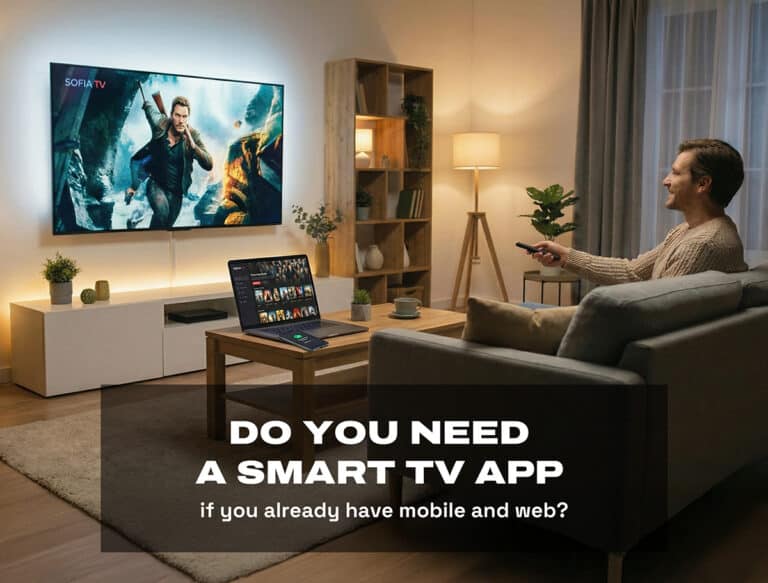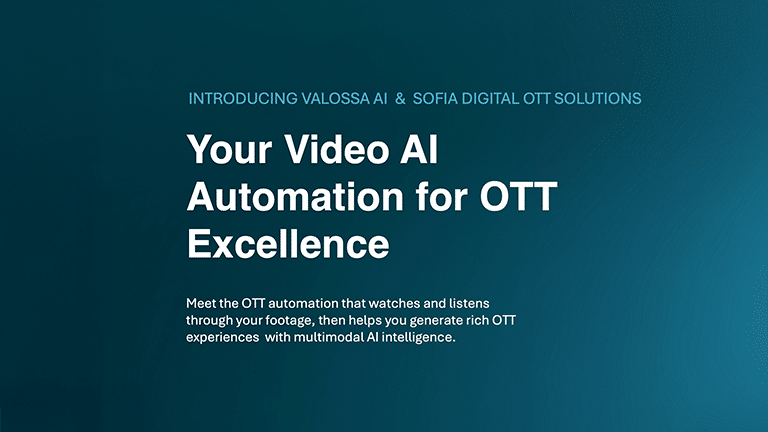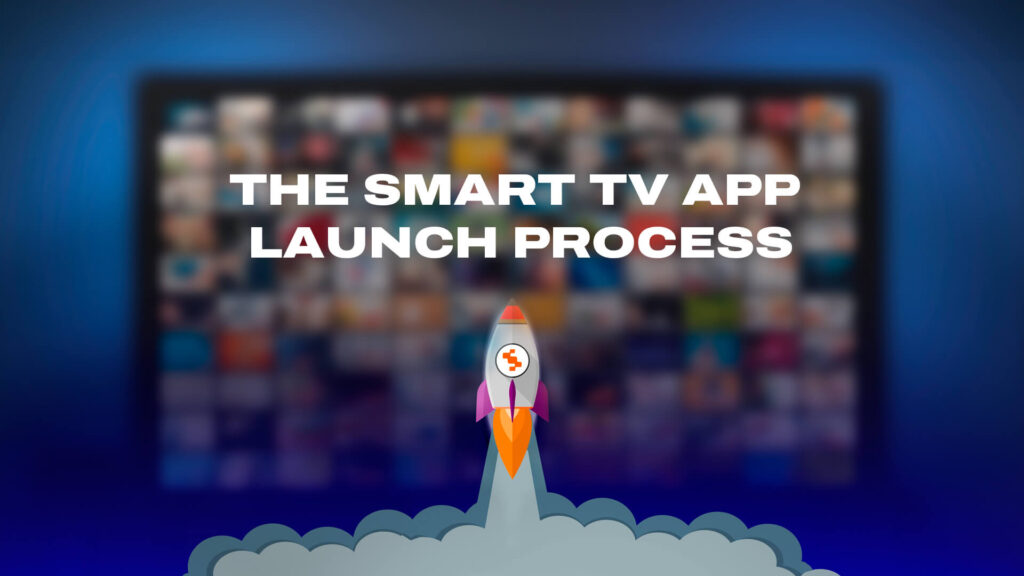
I have rather long experience in Smart TV projects, leading our development teams to create variety of applications for our customers. If I would need to name one part that I see constantly getting overlooked in Smart TV app project planning, it be the launching phase. Way too often it is considered as an almost automatic process, something you don’t really need to pay attention to or reserve time and resources in. The reality is quite the opposite and ignoring the importance of the launching process can easily cause costly delays or even failed projects. What does it take to make the application launch successful then? Let’s have a look.

Tommi Järvinen
Team lead at Sofia Digital, specializing in Smart TV development. With over 20 years of experience, Tommi has been involved in Smart TV app development since its early days, focusing on implementing video-on-demand applications across various platforms.Preparing for the launch
As in many things in life, preparation is the key to have a successful Smart TV application launch. It is essential to start planning the launch early and make a schedule that considers mandatory QA processes for each manufacturer and app store, also considering issues that may and probably will be found. While every process is different and time needed can vary a lot, knowledge of the QA processes and planning during development phase can help a lot in keeping the schedule.
Knowing the processes helps you prepare the necessary documentation and app packages and collect the data that you will need for submitting your application to the manufacturer process. Previous experience on the processes also helps in considering the distinct aspects of the QA requirements like parental control or mouse support for each manufacturer. Thinking about these already in the development phase makes the submit & QA process smooth and predictable.
3 things to remember when planning for the launch
- Take launch process & QA into account already during development and make sure all manufacturer requirements are met
- Plan realistic schedule including QA processes with time reserved for potential fixes
- Get to know the process and prepare all necessary document in advance
Testing on target devices
When you are done with the app development, it’s not yet time to submit it forward for manufacturer QA processes. Before that, it’s extremely important to do proper testing. You can consider this as your own QA for the app, a validation that you have not forgotten any requirements and more importantly, that your app works as expected in every aspect.
While in many cases you can also do some part of Smart TV testing with emulators and PC browser environment, when you’re preparing for launch and QA testing process, it is extremely important to concentrate on the testing with the actual target devices. Many crucial aspects of QA testing can only be checked by actual devices and as the manufacturer QA testers will be testing on all TV models, without using real TVs for your own testing is just looking for trouble in the QA process.

It’s important to know what to test as well. You naturally want to catch any broken videos, non-functional navigation and clear graphical issues, but there’s also a bunch of smaller details you want to get right. Luckily, manufacturers are providing self-test lists that you are required to fill in anyway, so use them wisely and actually perform the test cases rather than just assuming it works without actually trying it out.
3 things to remember about testing
- Always test on real target devices
- Use manufacturer’s self-test lists
- Grow your understanding of the QA processes to be able prioritize the tested areas
Submitting to QA
Once you are happy with your app after self-testing, it’s time to concentrate on the submission to manufacturer QA processes. Each process is different and only longer experience from several app submissions will teach you exactly what to expect. However, there are also a lot of similarities so many things only need to be done once and can be re-used for further submits.
At least one thing is common to all submissions: the time the process takes is rather unpredictable at the time of submitting the application, so plan to submit the app as early as possible, especially if you have a hard deadline for the public launch date. You can always ask to hold the release for the app that has passed the QA but trying to rush your way through when the submission has been done at the last minute is much harder to achieve.
In addition to testing the application as discussed in the previous chapter, there is also another thing that will significantly smoothen the QA process and prevent delays and extra work: thoroughly checking all app packages, documentation and metadata information you enter before you submit. Verify user accounts, accesses, geoblocking and any other hidden problems that might prevent the testers from using the app. Pay extra attention to any legislation related aspects such as parental control and age limits since they are naturally non-negotiable problems in the application.
When you submit, do not forget to add the important extra information like planned release date for the testers. Even if it is unlikely that your app would jump to the front of the queue by just telling that the release date is supposed to be next week, knowing your plans can help the testers in many ways and also tells them to hold the app until the release date if it happens to pass the QA earlier.
3 things to remember about submitting
- Submit early – the process can take time
- Check that all information in the app, the documentation and the submit form are correct and match together, pay extra attention to legislative points
- Make sure all accounts, geo-blocking and other things that might be different from your test environment are working for the testers
During the QA process
Good preparation beforehand can help a lot to make the QA process smoother. But no matter how much effort you spend on preparation, it’s always a possibility that your app won’t pass without issues. In fact, it is more than likely that something will come up during testing that requires your attention and support. Therefore, you should always reserve some time for potential fixes and support if the testers need your attention.
It’s also good to prepare yourself for issues beforehand and accept that hardly any app passes those tests without any issues found. Remember that it is testers’ job to find issues in the apps and they are usually very thorough in doing that. Sometimes you might disagree with their findings and sometimes expected behavior can be considered an issue, but good communication between you and the testers will solve any disagreements.
3 things to remember during the QA process
- Reserve time for working on the found issues in the app
- Be prepared to support testers if issues appear (account problems, geo-blocking, …)
- Good communication with the testers helps in clarifying issues
After launch
Once your app has passed QA the launch date arrives, it’s still important to check that everything looks good. Go to the app store, check that the metadata is correct, screenshots look good and everything else is as it is supposed to be. You should also download the app from the store and retest the application on your televisions to make sure everything works as expected after the first install.
Once the launch has successfully happened, you should monitor the statistics to see how your app is doing and are your customers finding their way to the app. Often that may not be the case if you have not concentrated on the marketing or made promotional campaigns with the manufacturers, so following the situation closely during the first few weeks and months is important to understand the need for further promotional activities.
4 things to remember after the launch
- Check that everything looks correct in the app store
- Download the app from store with all target devices and test again
- Monitor your app statistics
- Celebrate a successful launch!
Want to know more about Smart TV development?
Sofia Digital excels in Smart TV app development across all major platforms, including Tizen, webOS, VIDAA and Android TV. Our approach goes beyond coding; we act as a strategic business partner, offering flexible, customized business models to bring maximum value to our clients.